Editing Plugin Configurations
Existing Plugin Configurations can be edited as needed for changes to future tracking.
Note:
Tracking configurations are cached in a previous site visitors user's browser for up to 24 hours and changes to plugin configurations may not fully propagate until all users have renewed their cache.
-
Click the Plugin Configurations tab.
-
Click the desired Plugin in the list.
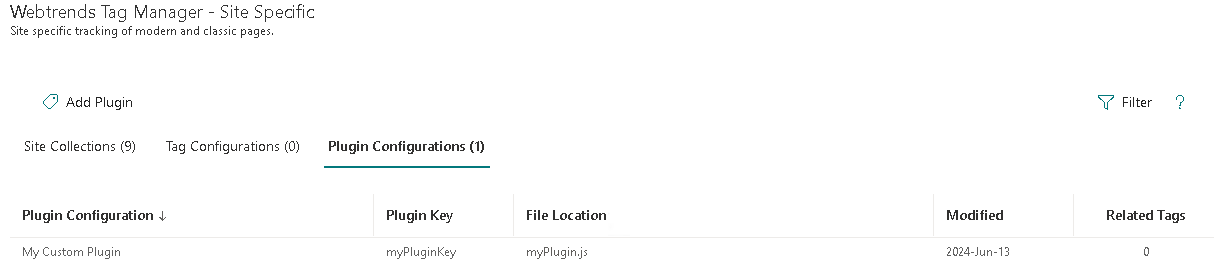
-
A configuration panel appears with the Plugin's current configuration.
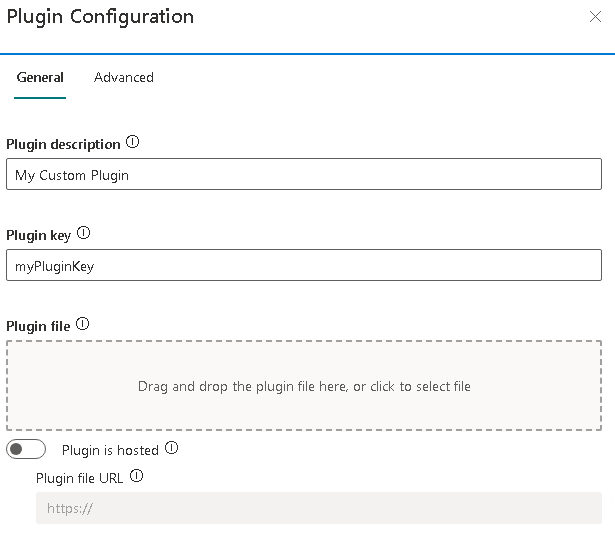
-
Edit the configurations as desired (see Configuration Settings )
-
Click Save Configuration at the bottom of the panel.