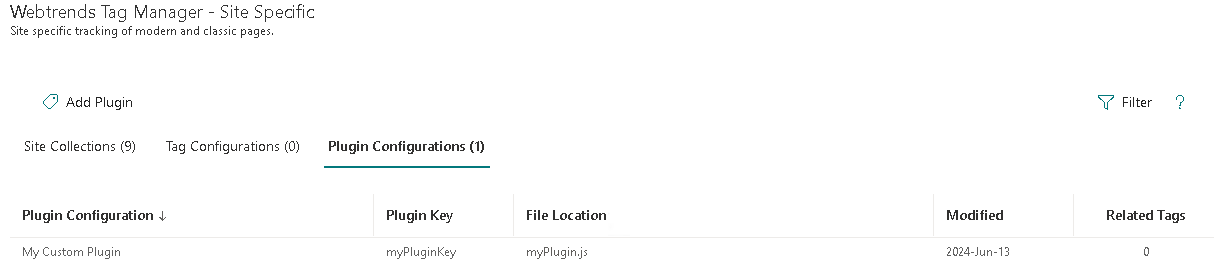Creating Plugin Configurations
-
Click the Plugin Configurations tab.
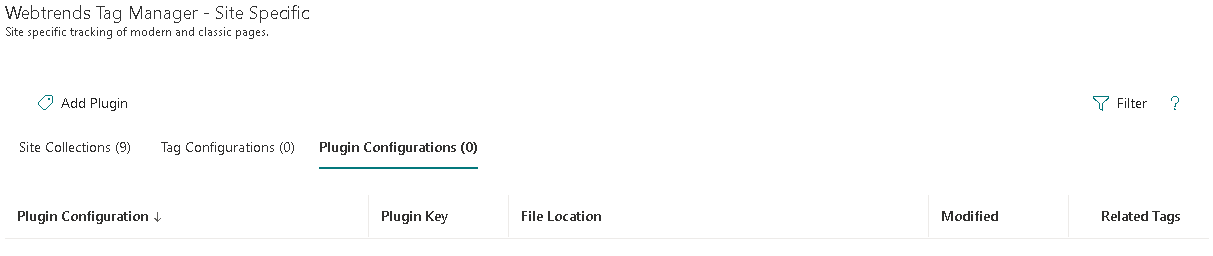
-
Click Add Plugin at the top.
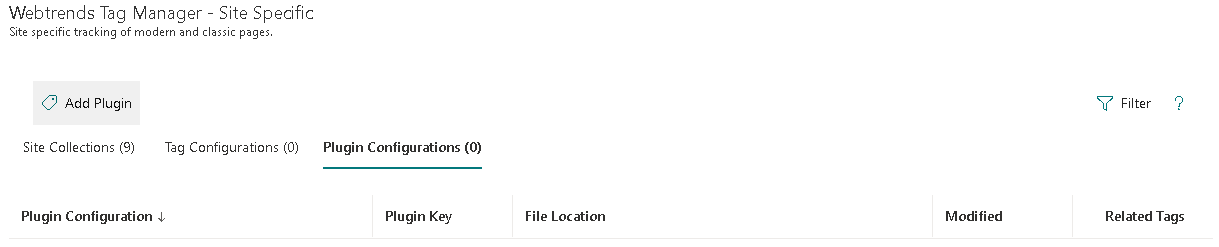
-
A Configuration panel appears.
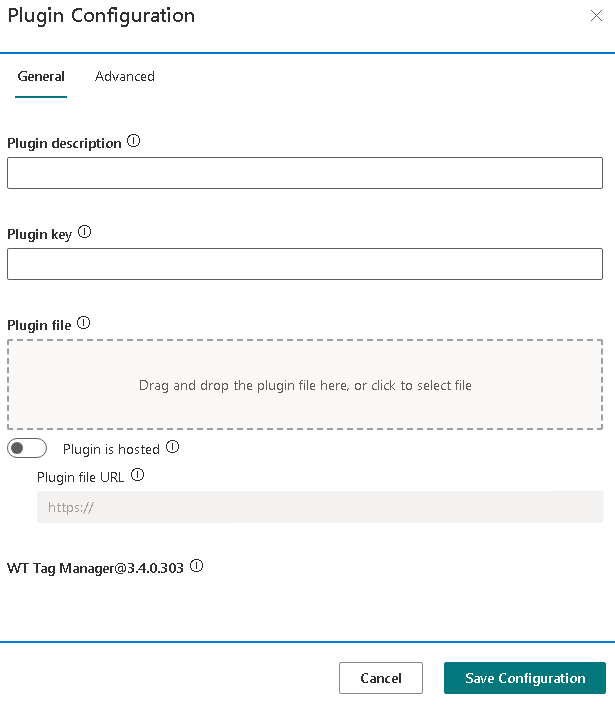
-
Configure the settings as desired (see Configuration Settings )
-
Click Save Configuration at the bottom of the configuration panel.
-
The Plugin appears in the Plugin Configurations list.