Deleting Plugin Configurations
Plugin configurations can be deleted only if they are not currently in use.
-
Click the Plugin Configurations tab.
-
Click the desired Plugin row in the list.
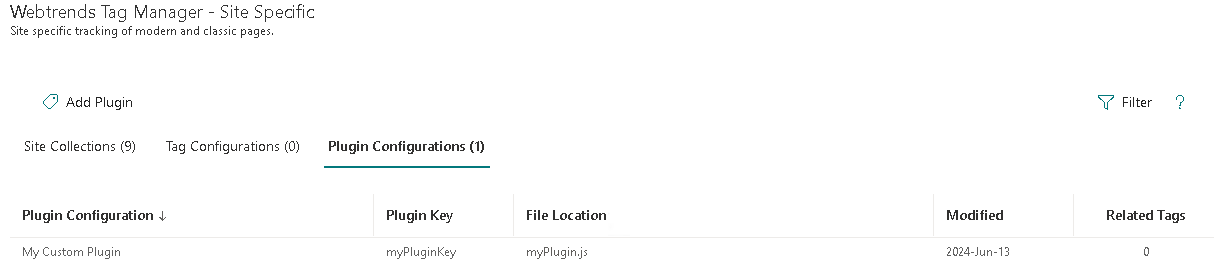
-
A configuration panel appears with the Plugin's current configuration.
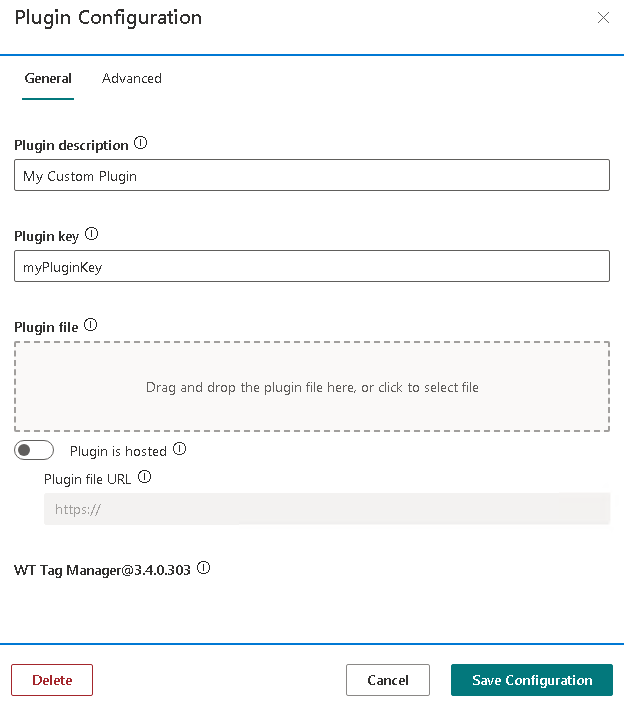
-
Click the Delete button at the bottom of the panel.
-
Click the Confirm button to complete the operation.
Enabling the Deletion of a Plugin
The Delete button will be disabled when a plugin is currently applied to a tag configuration.
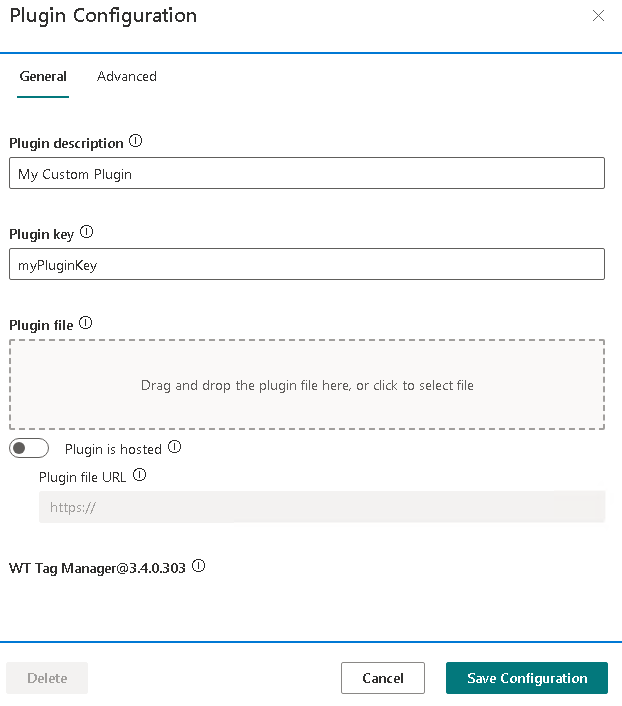
You can view the number of tag configurations currently using a Plugin in the Related Tags column.
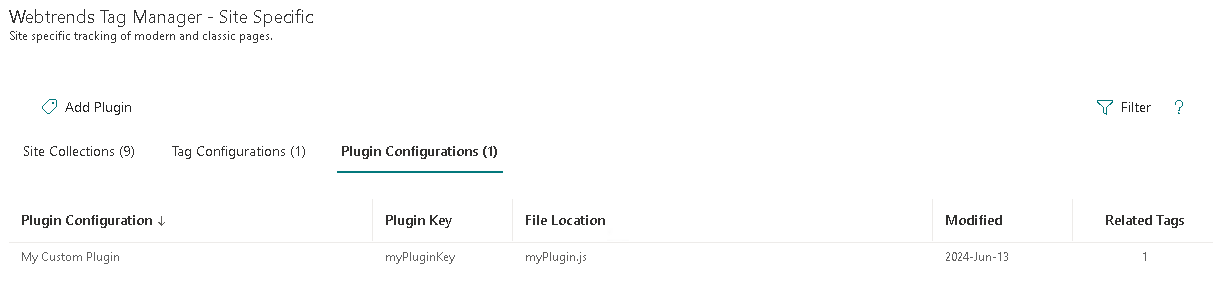
To delete a plugin that is currently in use:
- Edit the relevant tags on the Tag Configurations tab.
- On the Plugins tab, disable the plugin.
- Delete the plugin configuration.