Configuration Settings
General Tab
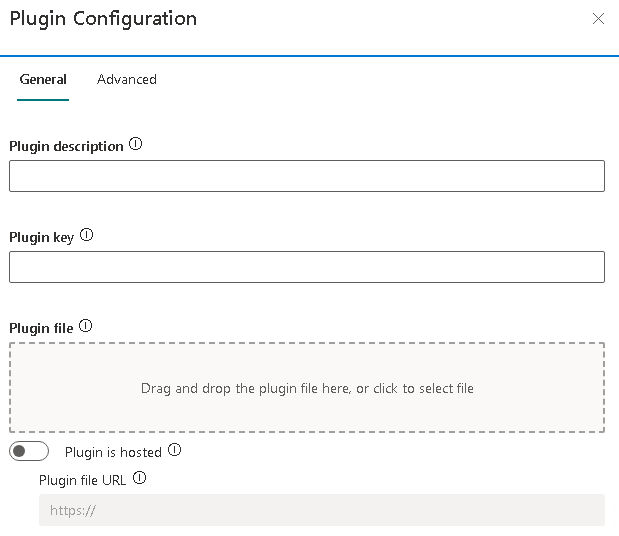
- Plugin description - Specifies a brief description/name of the custom plugin configuration.
- Plugin key - Specifies the value passed to the registerPlugin() function. This value is found in the plugin code and is unique to each plugin.
- Plugin file - Specifies the JavaScript plugin file.Note:
Uploading a new file to an existing plugin configuration will replace the previous plugin file.
- Plugin is hosted - Indicates that the JavaScript plugin file will be hosted elsewhere rather than being saved locally within Tag Manager.
- Plugin file URL - Specifies the URL for the hosted plugin file.
Advanced Tab
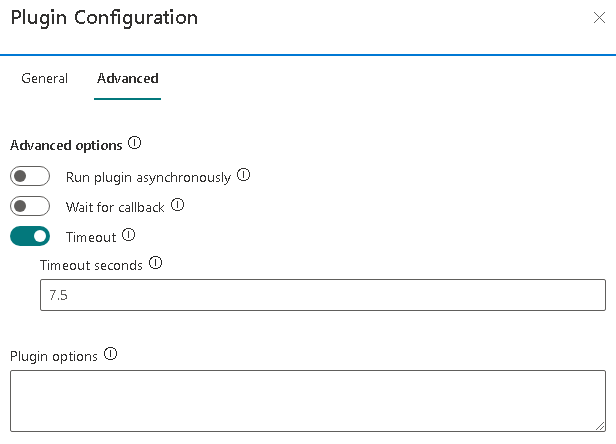
- Run plugin asynchronously - Enables or disables asynchronous execution of the plugin.
- Wait for Callback - Indicates whether registration of the plugin should wait until the
registerPluginCallback()function is called. This is useful when data collection needs to be delayed until after the plugin completes its work. - Timeout - Specifies a custom timeout. If the timeout is reached before the plugin is registered, data collection will continue without loading the plugin.
- Timeout seconds - Specifies how many seconds to wait for the plugin to be registered.
- Plugin options - Specifies global plugin configuration options that should be applied on all tag configurations that use the plugin. Options must be entered as a JSON object (e.g. {key: "value"}).