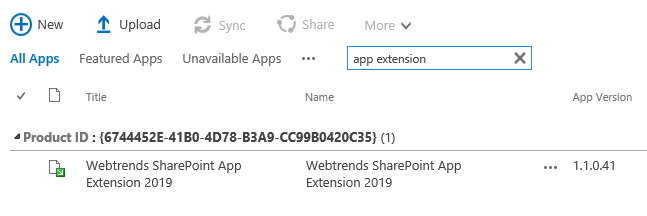Deployment and Installation
Uploading the Webtrends SharePoint 2019 Modern View Extension
- Navigate to the SharePoint tenant app catalog site.
- Click Apps for SharePoint.
- Drag and drop the
Webtrends SharePoint App Extension 2019.sppkgfile onto the page to upload. - When complete, it should look something like the following:
Deploying the Webtrends App to a Single Site
Once the Webtrends app extension is added to a app catalog, you can deploy it to the sites. This section walks an administrator through deploying the app to a single site collection.
- Navigate to the desired Site with a Site Administrator account.
- Open site Settings (the gear icon in the upper right).
- Open the Site contents.
- Click Add an app.
- If you do not see the Webtrends SharePoint Tag Installer under the Apps you can add section, try the From Your Organization link on the left.Note
If you still do not see the app, please check with your Administrator to elevate permissions or have the app installed for you.
- Click the icon for Webtrends SharePoint App Extension 2019.Note:
The App Extension will be greyed out during installation
- Repeat for additional sites as needed.Note:
Application Extensions are web scoped, and must be installed on each site individually.
-You will need to install the extension on each sub site as well as the site collection.
Deploying the Webtrends App to Multiple Sites
Deployment of a SharePoint Framework App Extension to multiple sites simultaneously requires the use of PowerShell scripting. The managed-paths method does not appear to be supported for SharePoint Framework apps. For this reason, the Webtrends Tag Manager is recommended.
Please see various online blog articles on deploying extensions via PowerShell.
Technical Support may be able to offer an officially unsupported PowerShell script for you to customize for your environment.