SharePoint provides limited internal metrics to report on activity for sites and pages, and often these metrics differ from what Webtrends reports. SharePoint doesn't publish how it calculates these metrics, and the below information is based solely on testing by Webtrends.
This is not an exhaustive list and this page will be updated as additional conditions are discovered.
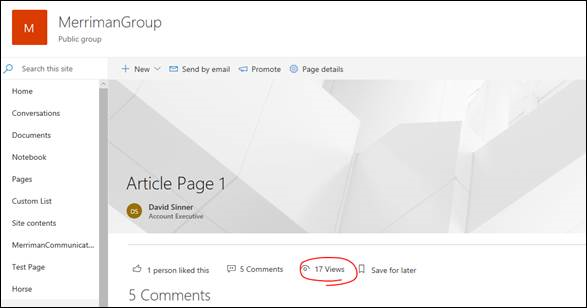
Reasons Webtrends metrics may be different:
Different Definitions
-
Some numbers are simply defined differently. Webtrends terminates a session after 30 minutes of inactivity from a user, or after 8 hours of activity. Meanwhile SP site visits may terminate a session within a just few minutes. We have noted that viewing some pages on a site for 30 minutes may result in several site visits within SP metrics, but count as only a single session within Webtrends.
-
Webtrends uses the full URL of a page including any allowed query parameters to distinguish a Page in its reports. In the event that the URL changes, due to a page name change or similar, the metrics for that page within Webtrends may appear as separate line items, and may need to be summed manually if the date range includes the old and new versions of the URL.
-
Classic Popularity Trends offers a Hits metric, and it's unclear if this is intended to provide a count of the Page View events, or parts of a page such as each Web Part. Hits within Webtrends is a single event that may be something different than a Page View.
-
Classic Popularity Trends as both Daily and Monthly metrics. We have noted that the Monthly Users appears to simply be a sum of the Daily users, and is not a unique User count. Webtrends provides unique User numbers for daily and monthly periods.
Different Methodologies
-
Webtrends tracking utilizes client side JavaScript to capture data and send to Webtrends. This requires that the page be successfuly loaded within the browser. In the event that a page fails to load completely, it is possible it be counted as a view in SP Analytics, but not within Webtrends.
-
SharePoint offers a mobile App. SharePoint App interactions are likely counted in SP Analytics, but will not be seen by Webtrends due to the lack of tracking JavaScript. The use of a mobile browser to view SharePoint sites is seen by Webtrends.
-
Microsoft Teams can host a web page as a Tab within the application. We have found that a SharePoint page displayed as a tab within the Teams desktop app acts like a regular browser and is tracked by Webtrends. Within the Teams mobile app, clicks to the Tabs appear to open a default mobile browser are are likely seen by Webtrends.om
-
Some browser settings such as Private Window Mode can block tracking JavaScript from sending data entirely. SharePoint metrics would likely be immune to this as they are probably collected server side.
-
By default, SharePoint Online is configured to block user custom actions on pages viewed with the classic experience within a modern site. This results in lack of tracking on these page interactions within Webtrends, and only modern page interactions are seen. SP2019 does not have this restriction.
-
Similarly, some pages within SharePoint do not allow any custom JavaScript. For example, the only document viewers /WopiFrame.aspx and newer /Doc.aspx cannot be tracked by JavaScript based methods. Webtrends therefore tracks the clicks on a site leading to these pages.
Different Configurations
- Webtrends profiles or reports may utilize Filters to include or remove some data. A profile may be configured to exclude certain users or groups from the analytics data for example. Meanwhile SharePoint presumably includes all traffic.
- Webtrends profiles may be configured to exclude some data that can impact the calculation of sessions for a user. For example: A user views 3 pages, each 16 minutes apart, but you filter out the middle page or it is not included in the data sources used by the profile. Webtrends would see the 1st and 3rd page view and due to the 30 minute session timeout, would count the interaction as 2 sessions. Allowing the middle page to be included in calculations would change this to 1 session.
Different Time Ranges
-
Webtrends utilzes a selected Time Period to provide metrics. Some of SharePoint metrics for the last 7 days. If you are looking at a different time range within Webtrends than SP last 7 days the metrics are unlikely to compare. Additionally, the current day may not have analyzed within Webtrends fully, but may be reported in SP analytics at the time of viewing.
-
Some SP metrics such as Views appear to use a lifetime value. If you are looking at a page that was created prior to Webtrends tracking being implemented, or the date range you selected within Webtrends doesn't include the entire time the page has existed, the metrics are unlikely to compare.
Reasons SharePoint metrics may even be "incorrect":
-
Search Result Previews (especially in classic) appear to affect SP Site Analytics metrics including Users and Site Visits, but Webtrends intentionally avoids sending data when a page is previewed within a search result hover card. Note: These same events do not seem to affect the classic “Popularity Trends” exports.
-
We have also noted a differentViews count within a given Page compared to that seen on the Search Results for the same page. Below is an example of how the SP views reported on the page differ from those on the search results page.
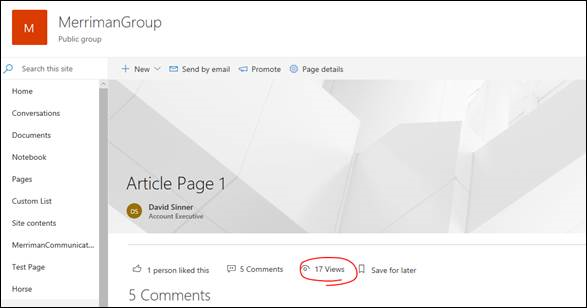
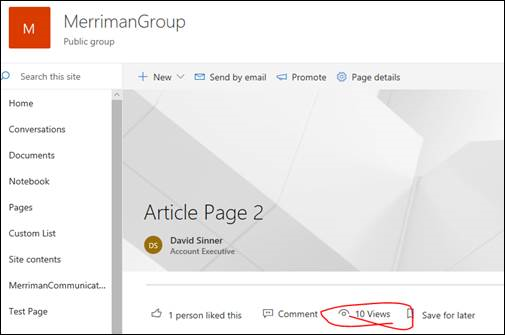
Yet Search Results shows different View counts:
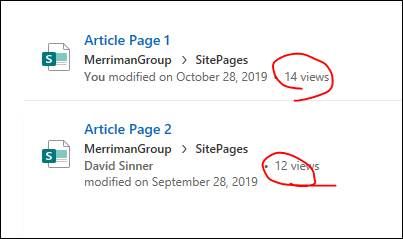
This discrepancy has been noted in Classic results as well, and they may even show different numbers than the page and modern search results.